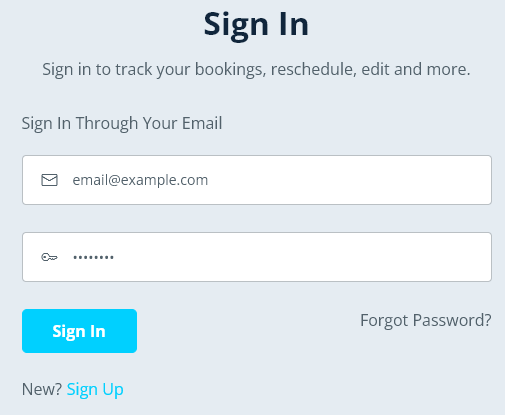How To: Reset Your Password
May 26, 2022
Step 1
Navigate to the Wasatch Maids login page here, or by going to https://wasatchmaids.com/login.
Once there, click on "Forgot Password?" on the bottom right.
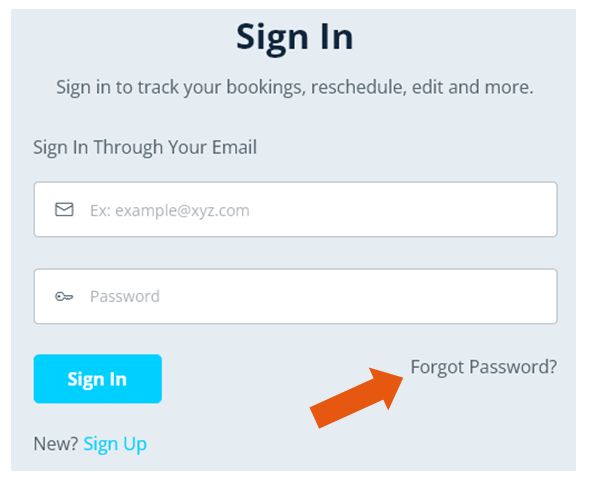
Step 2
Number 1, Enter your email on line number 1.
Number 2, Click blue button that says "Reset Password Now".
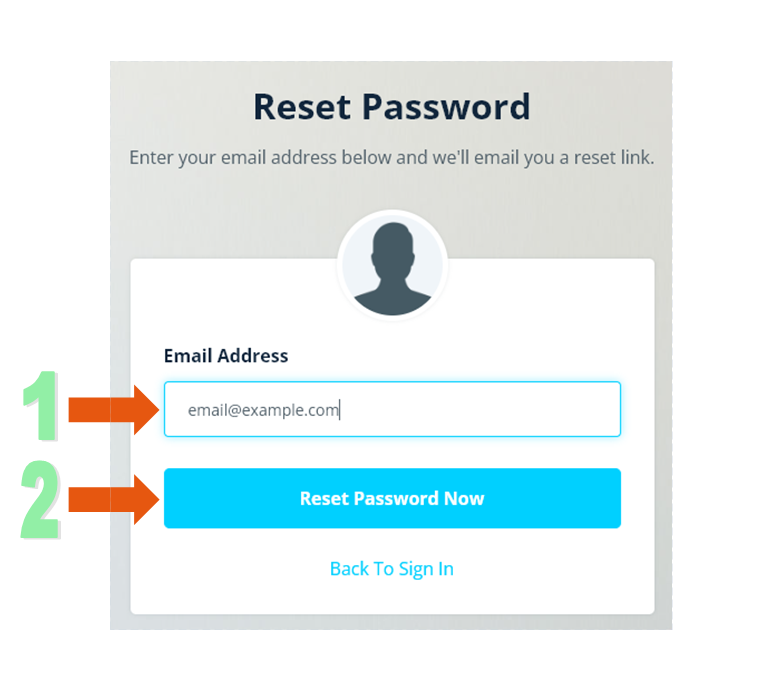
Step 3
Navigate to your email and open the new email from Wasatch Maids (you may have to wait a few minutes for the email to show up or check your spam)
Once opened, click on the blue button that says "Reset Password.
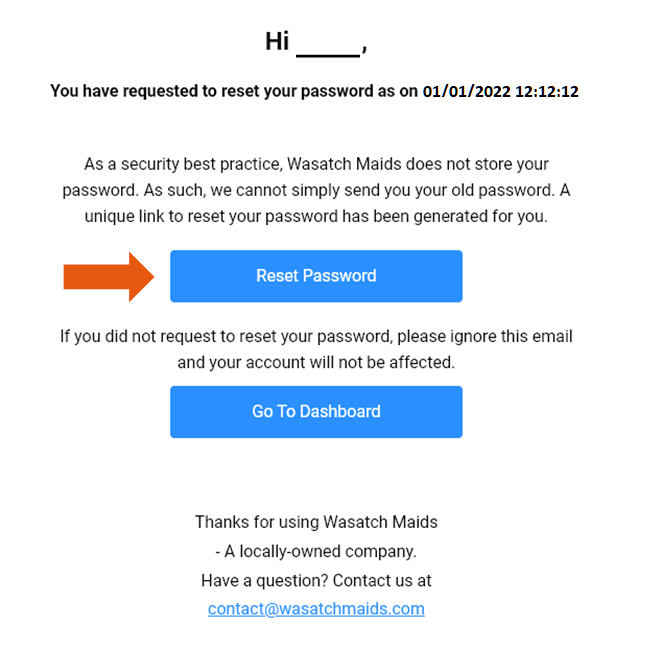
Step 4
Number 1, enter your new password* in the line.
Number 2, reenter your new password* in the line in order to confirm.
Number 3, clilck "Set New Password" to set your password.
*Note: Password must be 6 characters.
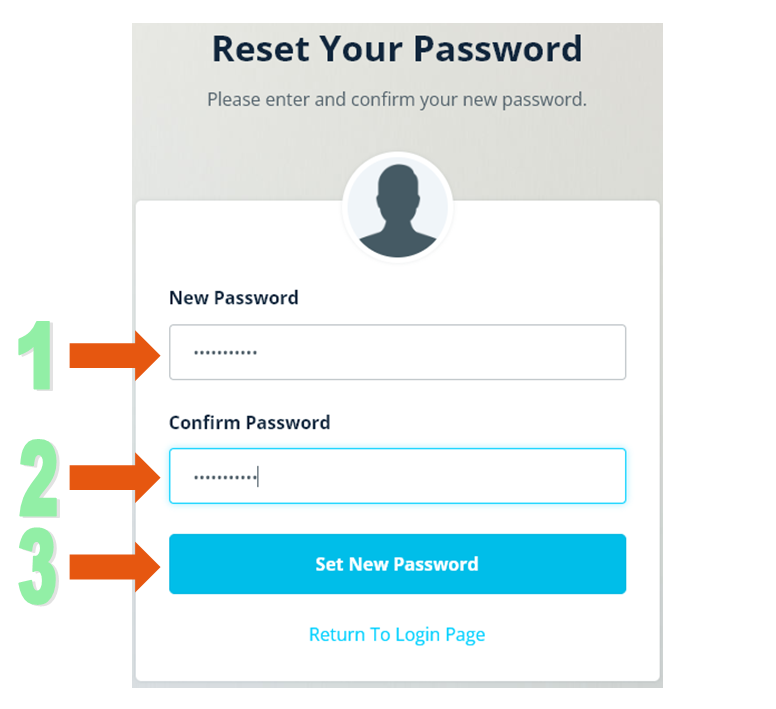
Step 5
You will be returned to the login page. From here you can login as usual using your new password.