How To: Book a Cleaning
May 26, 2022
Step 1
Navigate to https://wasatchmaids.com/booknow, click here, or click the "Book Now" button on any page on https://wasatchmaids.com.
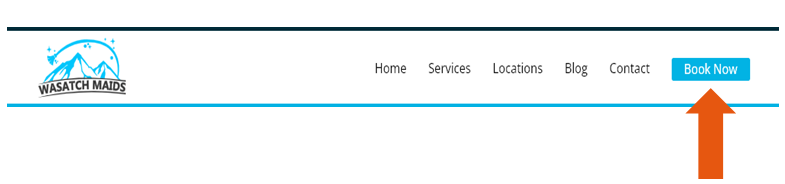
Step 2
Fill in all required information:
Enter Zip Code:
The Zip Code helps us determine travel time in order to be prompt and fair with our scheduling.
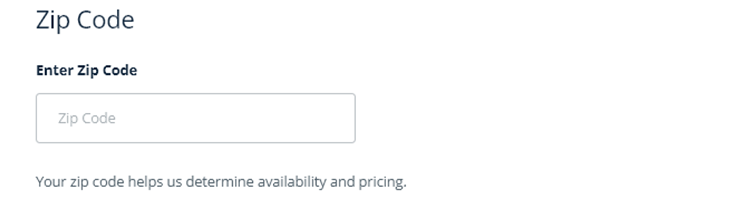
Select frequency of cleaning:
How often would you like us to come by?
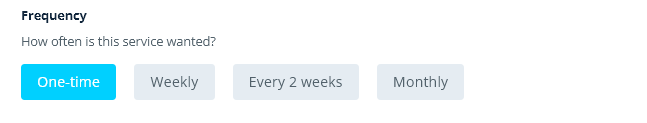
Choose home size:
Choose your full home size whether you would like us to clean all the rooms or not. This helps us accurately price for each part of the home. Please be sure to have the correct size, the quote can change drastically if not filled out correctly.
If you would like to exclude a room, please refer to the next step.
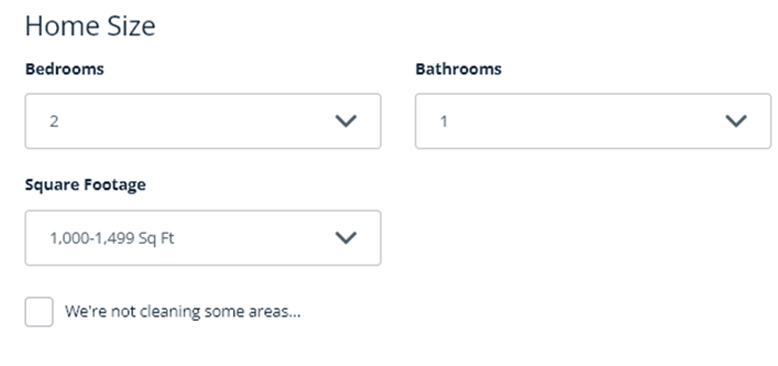
Choose exclusions:
Number 1: Select the checkmark "We're not cleaning some of areas...".
Number 2: Select which areas/rooms you would like to exclude and how many of them, this will automatically subtract from the final quote.
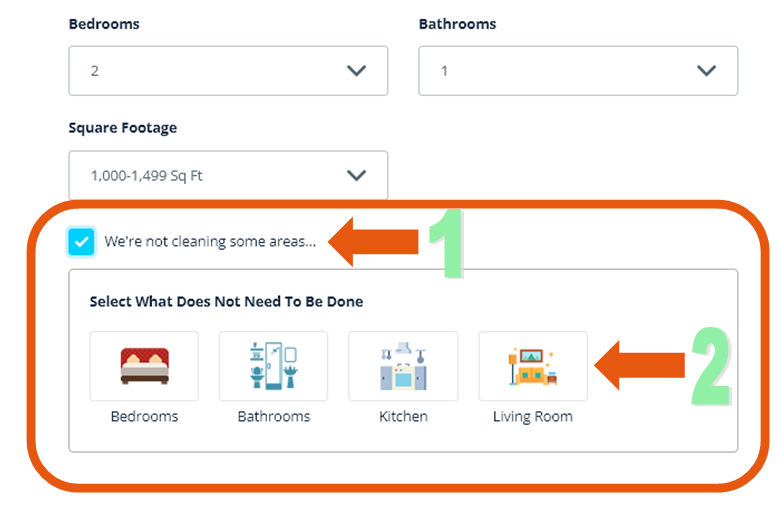
Choose your extras:
Select any areas out of the ordinary such as windows, fridges, walls, etc....
This allows us to be thorough in cleaning your home with the correct supplies and fair in our prices.
*Note: Baseboards are automatically included in all services. No need to choose them as an extra.
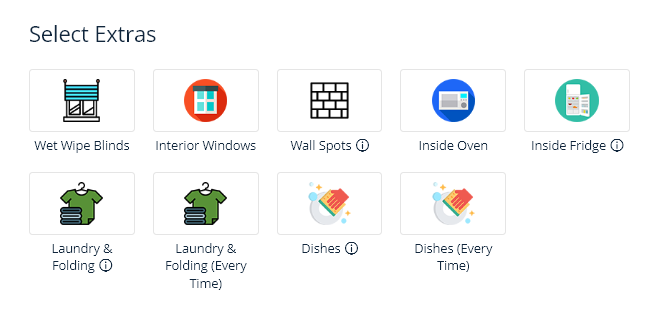
Choose home access:
How will we access your home?
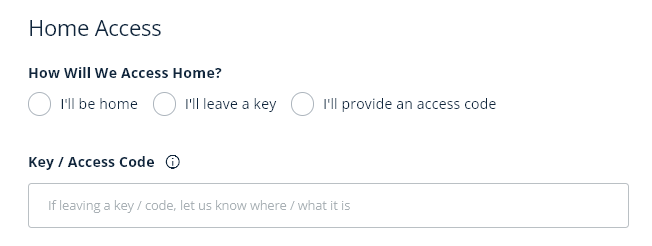
Choose date:
Number 1: Select specific date of cleaning.
Number 2: Select time you would like us to show up.
*Note: ZIp Code must be entered in order to provide availability.
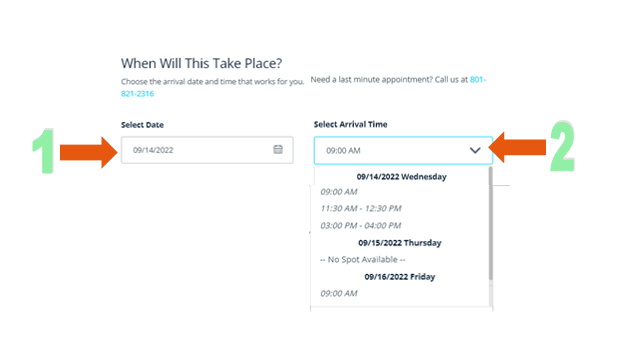
Enter your information:
Fill in your personal information so that we know who we are helping and how we can contact you.
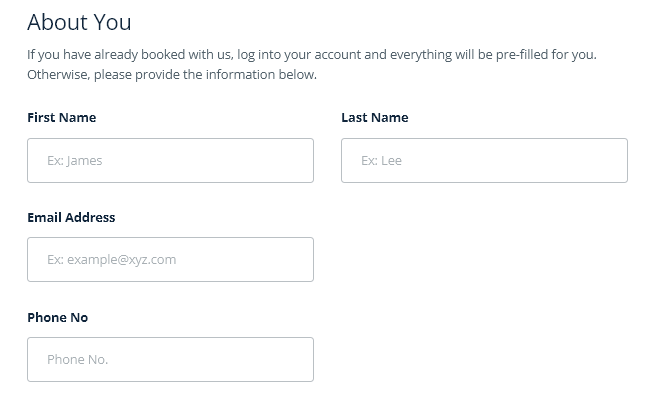
Enter your address:
Fill in your address information.
This helps us plan accordingly and be fair and prompt.
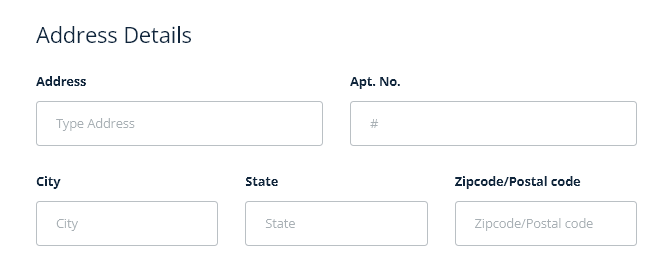
Enter special notes or instructions:
Enter in any additional details you would like us to know, such as lots of trash to clean up, dusty from construction or beware of dogs.
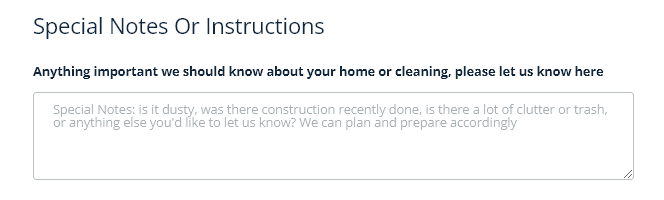
Fill in Payment Information:
Enter payment information (and coupon codes if you have them).
If using a Card you will not be charged at this time, but at the time of service.
If using Cash, Venmo, or Check, this willbe received upon completion of cleaning.*Note: Our cleaners do not carry any change on them
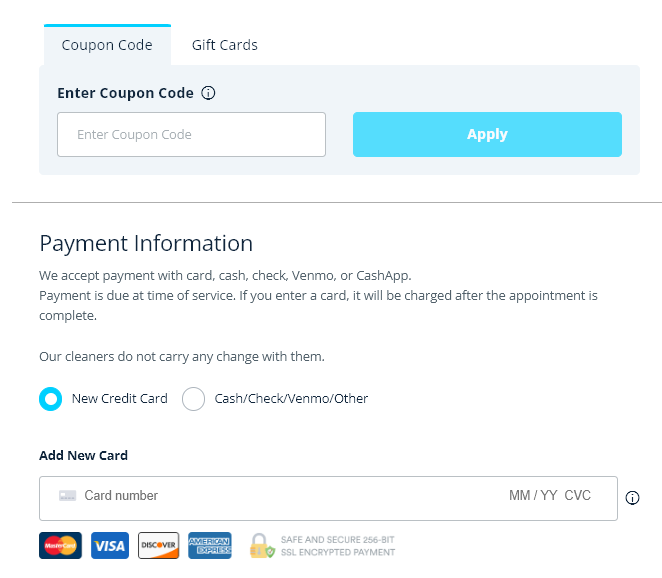
Step 3
Save Booking:
Click the blue button "Save Booking" to save booking.
We will contact you with any questions or concerns.
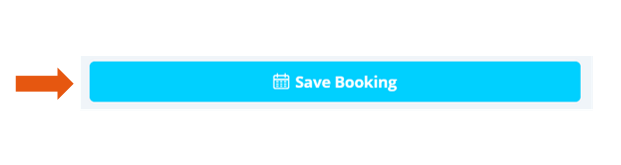
Thank you for doing business with us!
